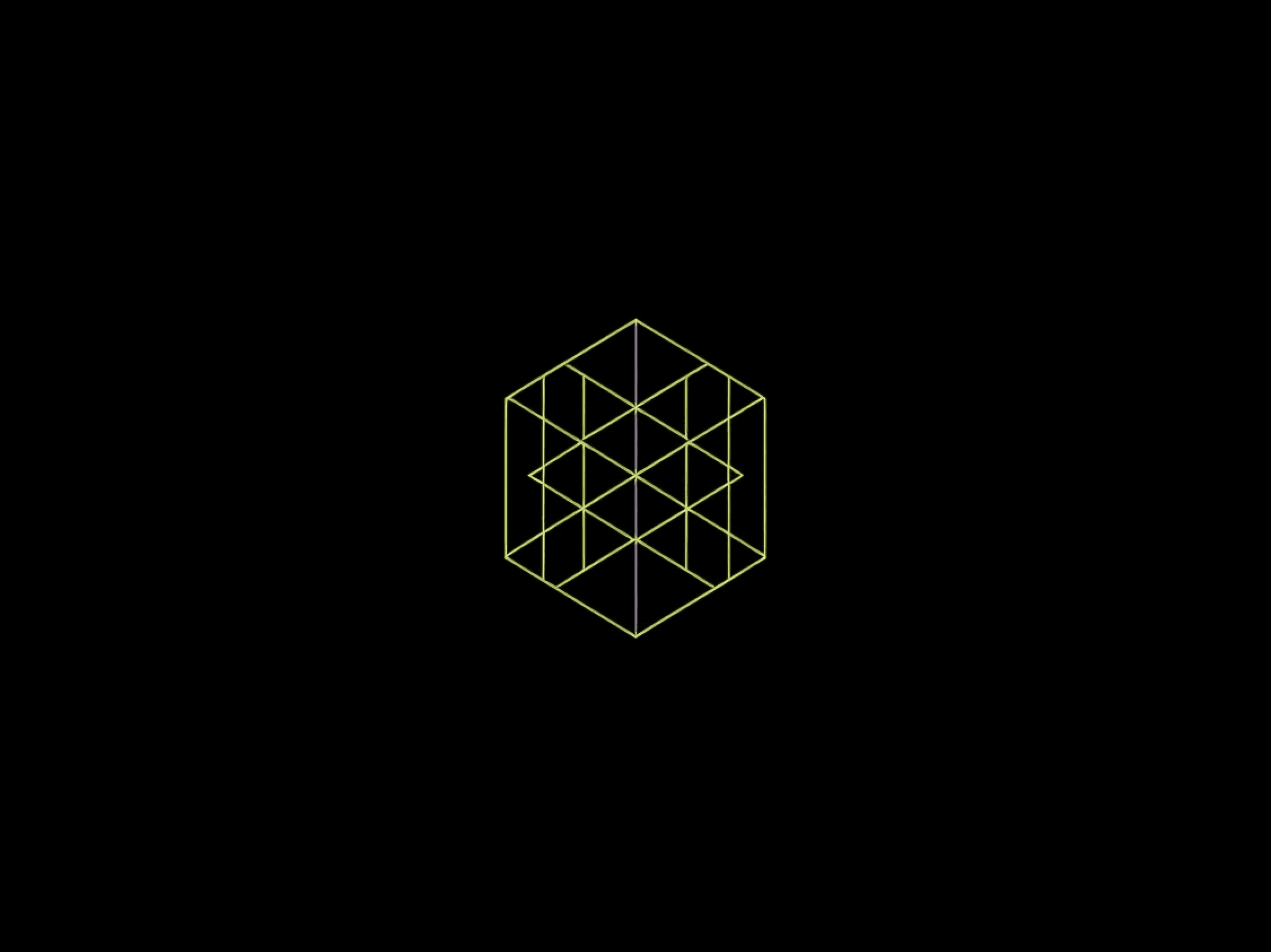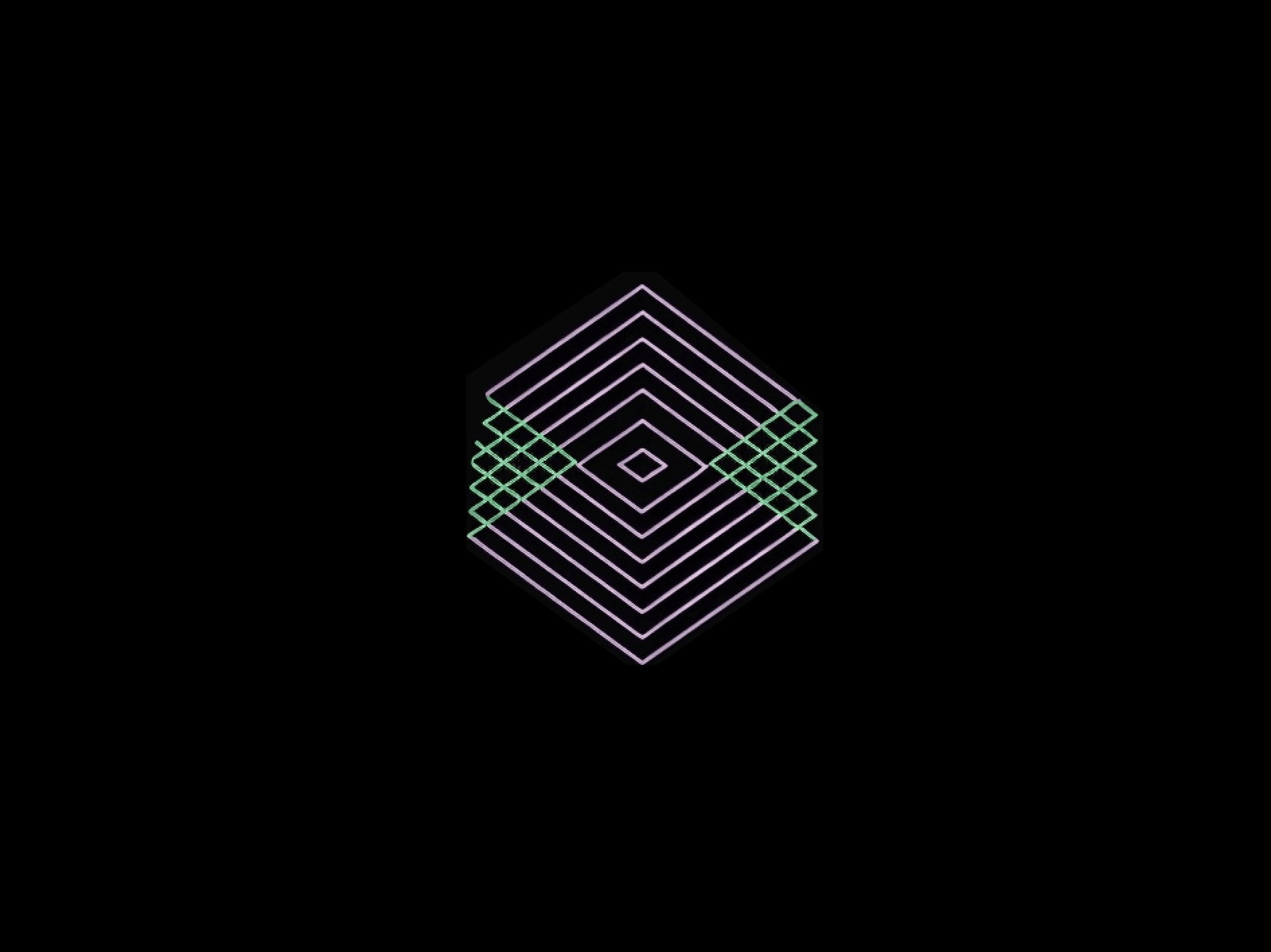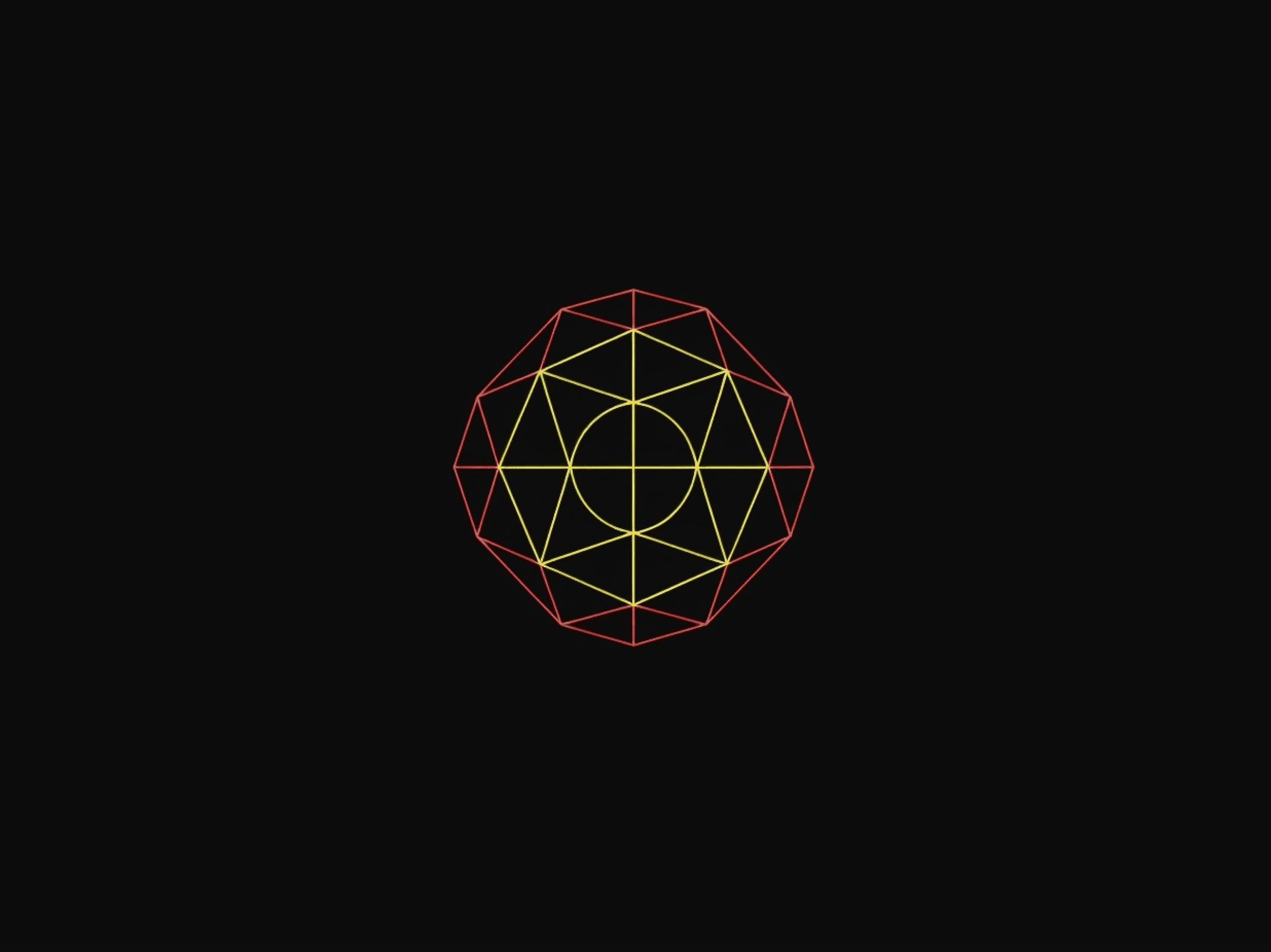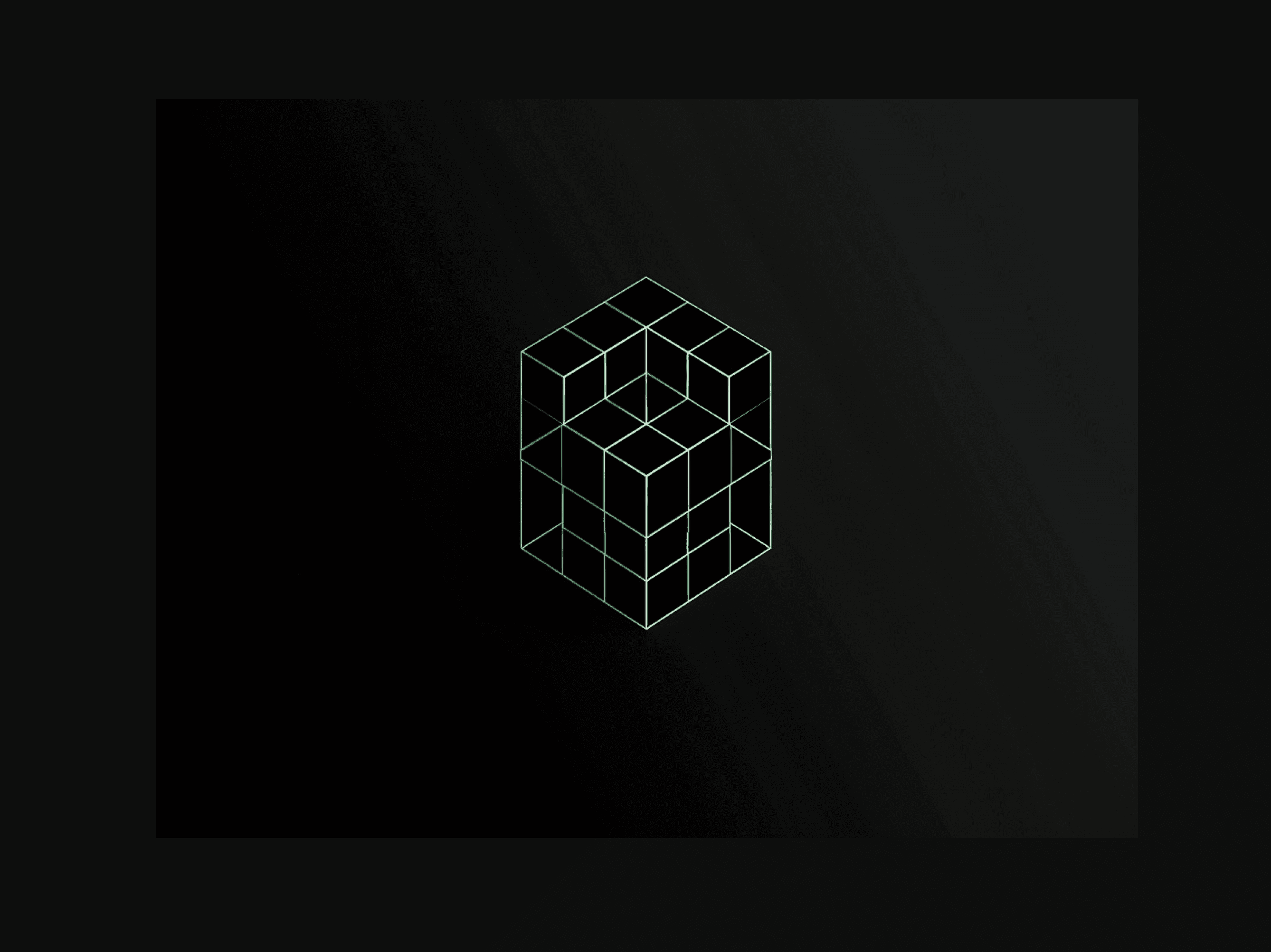In the dynamic world of startups, efficient collaboration and streamlined workflows are crucial for success. Miro Board, a versatile online collaborative platform, offers startups the tools they need to foster creativity, improve communication, and boost productivity. But what exactly is Miro Board, and how can it transform the way your team works together? Let’s explore the features, benefits, and practical applications of Miro Board to enhance your startup’s collaboration efforts.
What is Miro Board?
Miro Board is an online collaborative whiteboard platform designed to bring teams together, regardless of their physical location. It allows users to create, share, and collaborate on visual content in real-time. With Miro, teams can brainstorm ideas, map out projects, create diagrams, and manage workflows all in one intuitive interface. This flexibility makes it an ideal tool for startups aiming to foster creativity and streamline operations.
Key Features of Miro Board
Miro Board is packed with features that make it a powerful tool for team collaboration:
Real-Time Collaboration: Miro allows multiple users to work on the same board simultaneously, fostering a seamless collaborative experience.
Templates: Miro offers a wide range of templates for brainstorming, strategy planning, agile workflows, and more, helping teams get started quickly.
Integrations: Miro integrates with popular tools like Slack, Trello, Zoom, and Google Drive, ensuring smooth workflow integration.
Visual Tools: With sticky notes, mind maps, flowcharts, and other visual tools, teams can easily organize and present their ideas.
Presentation Mode: Teams can present their boards directly within Miro, making it easy to share progress and insights with stakeholders.
Accessibility: Miro is accessible via web browsers and mobile apps, ensuring that teams can collaborate from anywhere.
Benefits of Using Miro Board
Implementing Miro Board can offer several advantages for startups:
1. Enhanced Collaboration
Miro’s real-time collaboration features enable team members to work together more effectively, regardless of their location. This is particularly beneficial for startups with remote or distributed teams.
2. Improved Creativity
The visual nature of Miro encourages creativity and innovation. Teams can brainstorm ideas more freely and visually, which often leads to more dynamic and creative solutions.
3. Streamlined Workflows
With its wide range of templates and integrations, Miro helps teams streamline their workflows. Whether you're managing a product roadmap or planning a design sprint, Miro can make the process more efficient.
4. Better Communication
Miro’s collaborative tools improve communication within teams. Visual aids like diagrams and mind maps can help clarify complex ideas and ensure everyone is on the same page.
5. Increased Productivity
By centralizing various collaborative activities on one platform, Miro reduces the need for switching between multiple tools. This can save time and increase overall productivity.
Getting Started with Miro Board
Ready to harness the power of Miro Board? Here’s a step-by-step guide to get you started:
1. Create an Account
Head over to Miro’s website and sign up for an account. You can choose a free plan to start exploring the features, or opt for a paid plan for more advanced capabilities.
2. Set Up Your First Board
Once your account is set up, create your first board. You can start with a blank canvas or choose from Miro’s extensive library of templates.
3. Invite Team Members
Invite your team members to join the board. Simply click on the “Share” button and send an invitation link to your colleagues.
4. Explore the Tools
Take some time to explore Miro’s tools and features. Try out sticky notes, drawing tools, and mind maps to get a feel for how they work.
5. Integrate with Other Tools
Integrate Miro with other tools your team uses, such as Slack, Trello, or Google Drive. This will help streamline your workflows and keep everything connected.
Practical Tips for Maximizing Miro Board’s Potential
To get the most out of Miro Board, consider the following tips:
1. Use Templates Wisely
Miro’s templates can save you a lot of time. Explore the library and find templates that suit your project needs. Customize them as necessary to fit your team’s workflow.
2. Regularly Update Your Boards
Keep your boards up to date to reflect the latest project developments. Regular updates ensure that everyone on the team is informed and aligned.
3. Encourage Team Participation
Promote active participation from all team members. Encourage them to contribute ideas, give feedback, and collaborate on tasks.
4. Host Virtual Meetings
Use Miro’s presentation mode and video conferencing integrations to host virtual meetings. This can make remote collaboration more engaging and productive.
5. Leverage Keyboard Shortcuts
Learn and use Miro’s keyboard shortcuts to navigate the platform more efficiently. This can significantly speed up your workflow.
Real-World Examples of Startups Using Miro Board
1. Productboard
Productboard integrates Miro to enhance their product management processes. By using Miro’s visual tools, they can map out product roadmaps and collaborate more effectively with their team.
2. Supademo
Supademo leverages Miro for creating interactive demos and guides. Miro’s flexible canvas allows them to visualize complex workflows and present them in an engaging way.
3. Spatial.Chat
Spatial.Chat uses Miro to facilitate virtual team-building activities. The visual collaboration platform helps create a more interactive and engaging remote work environment.
Conclusion
Miro Board is a game-changer for startups looking to enhance team collaboration and streamline workflows. With its robust features, intuitive interface, and extensive integrations, Miro offers everything a startup needs to foster creativity, improve communication, and boost productivity. By following the tips and best practices outlined in this article, you can harness the power of Miro Board and take your startup’s collaboration efforts to the next level.