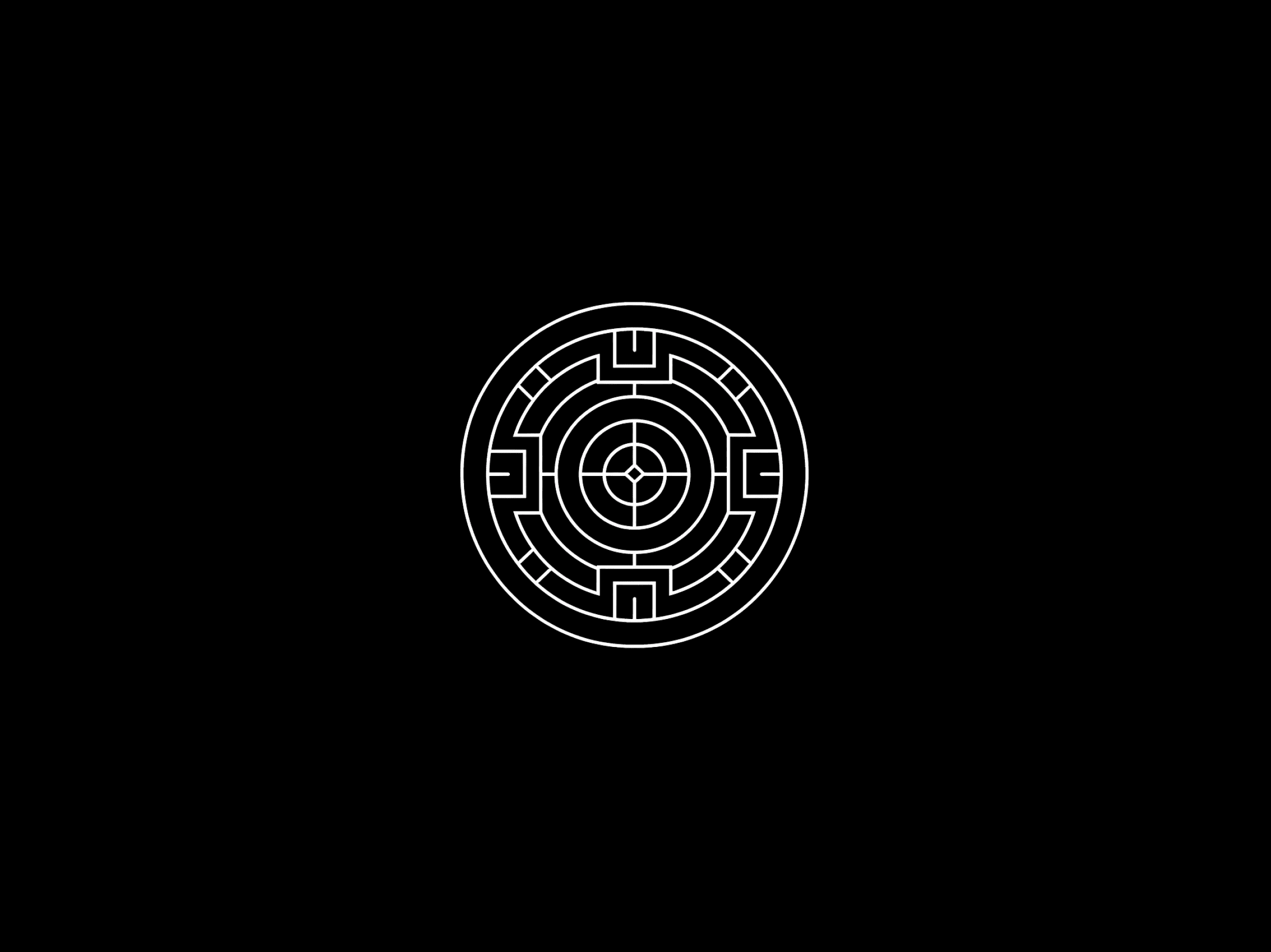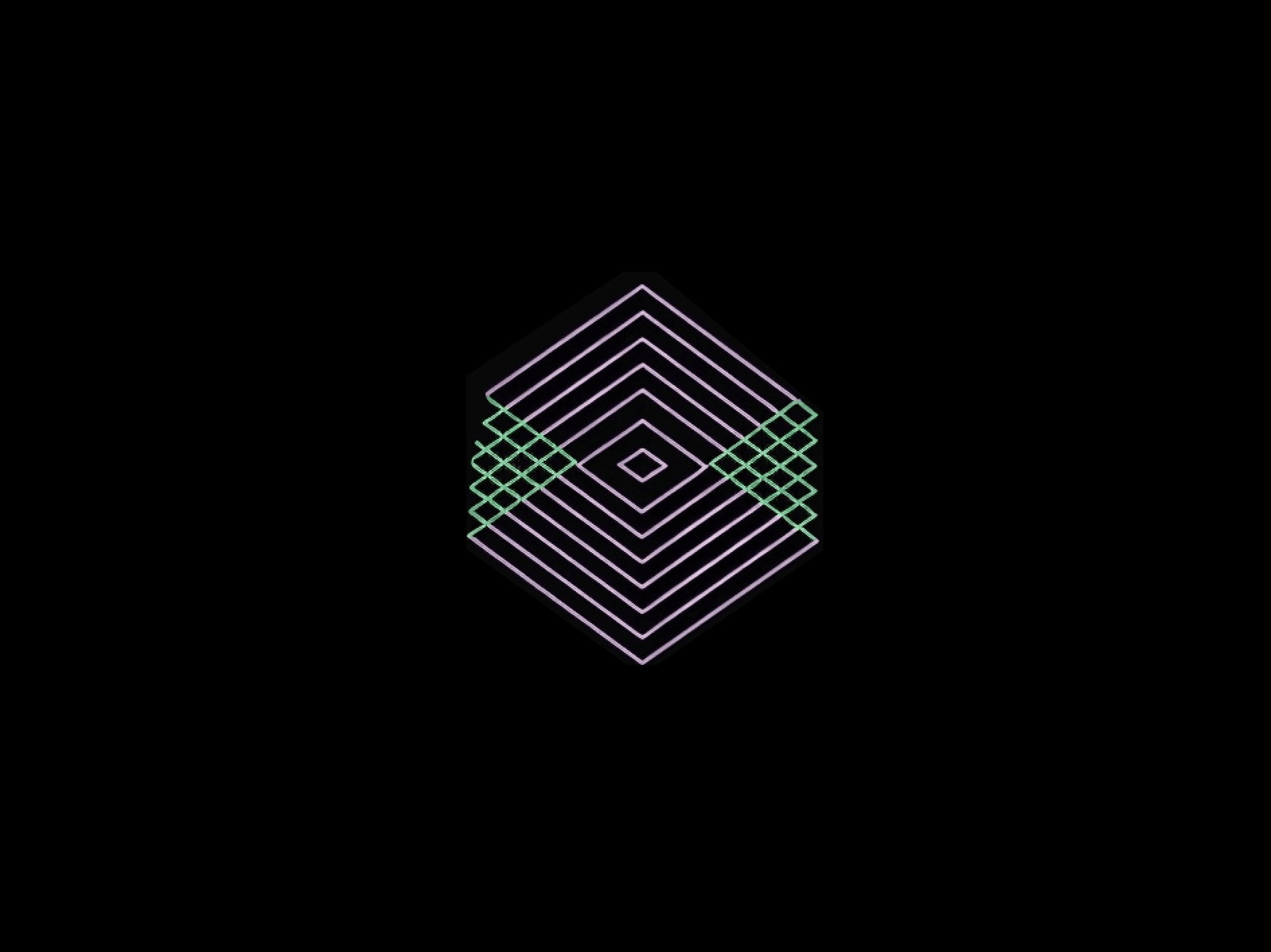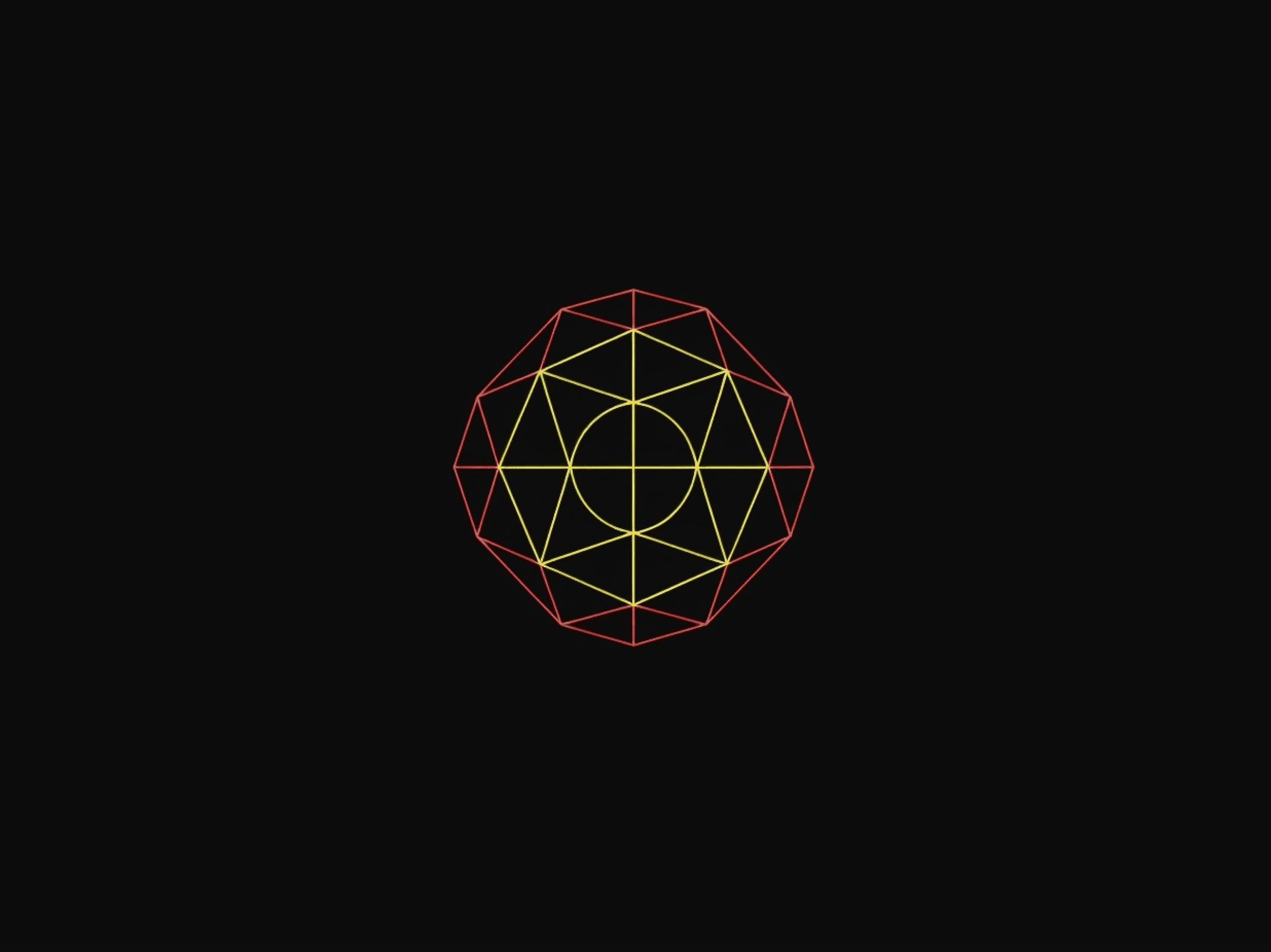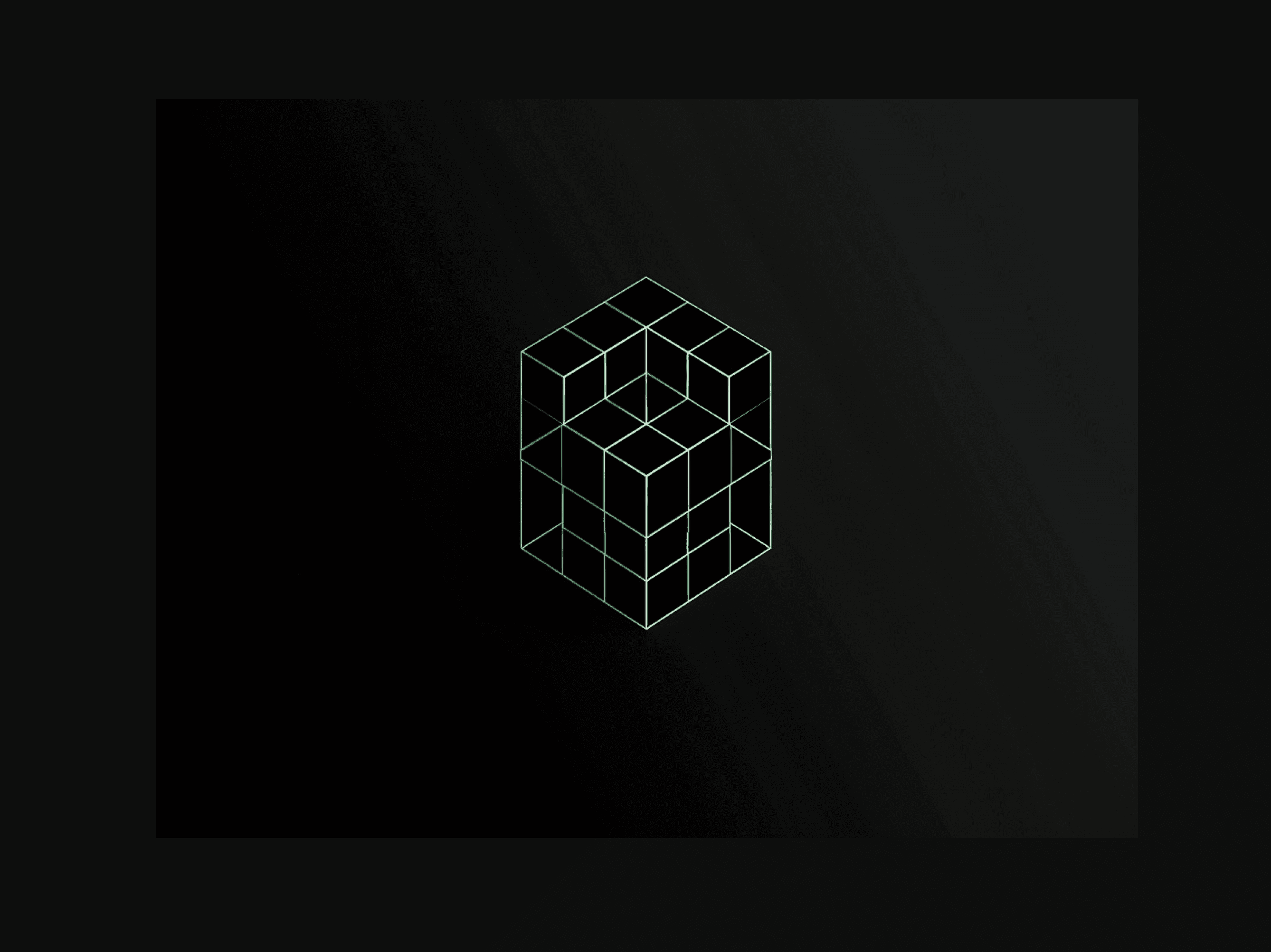Figma has revolutionized the design industry with its collaborative and user-friendly approach. As a designer, mastering Figma means leveraging its powerful plugins, utilizing FigJam for brainstorming, exploring diverse font options, crafting wireframes, and using keyboard shortcuts to enhance productivity. In this comprehensive guide, we'll explore these aspects in detail, helping you unlock the full potential of Figma.
Harnessing the Power of Figma Plugin
Figma plugins are powerful tools that extend the platform’s functionality, streamline workflows, and boost productivity. The Figma Creator Micro, a customizable hardware companion, can further enhance this by providing tactile and efficient navigation of the Figma canvas. From design automation to accessibility enhancements, plugins can transform the way you work in Figma.
Must-Have Figma Plugins
Unsplash: Quickly insert high-quality images from Unsplash without leaving Figma.
Blush: Create and customize illustrations directly within your designs.
Figmotion: Add advanced animations and interactions to your designs.
Autoflow: Generate flow diagrams effortlessly to illustrate user journeys and design processes.
Color Blind: Simulate color blindness to ensure your designs are accessible to all users.
Explore more popular Figma plugins and discover how they can enhance your design process. These plugins can significantly improve your Figma design workflow.
Unleashing Creativity with FigJam
FigJam is Figma’s online whiteboarding tool designed for collaboration, brainstorming, and ideation. Whether you’re conducting a design sprint, planning a project, or facilitating a workshop, FigJam provides an intuitive space for real-time collaboration.
Key Features of FigJam
Sticky Notes: Easily add, move, and organize sticky notes for brainstorming sessions.
Drawing Tools: Use freehand drawing tools to sketch ideas and concepts.
Widgets and Plugins: Enhance your FigJam boards with interactive widgets and plugins.
Templates: Utilize pre-built templates to kickstart your brainstorming sessions.
Check out the official FigJam page to learn more and see how FigJam can transform your collaborative efforts.
Exploring Figma Fonts
Typography is a crucial element of design, and Figma offers a wide range of font options to ensure your projects look polished and professional. From system fonts to Google Fonts, Figma makes it easy to find and apply the perfect typeface for your designs.
How to Add and Use Fonts in Figma
Google Fonts: Access a vast library of Google Fonts directly within Figma. Simply go to the Text tool, click on the font dropdown, and browse through the available options.
Custom Fonts: Upload your own fonts to Figma for a personalized touch. Navigate to the "Fonts" section in the Figma settings and follow the prompts to upload and manage custom fonts.
Font Styles and Weights: Experiment with different font styles and weights to create hierarchy and emphasis in your designs.
For a deeper dive into Figma fonts, visit Figma's font guide.
Crafting Effective Layouts and Wireframes in Figma
Wireframing is an essential step in the design process, allowing you to plan the structure and layout of your interface before diving into detailed design work. Figma’s robust wireframing tools and resources make it easy to create wireframes that are both functional and visually appealing.
Creating Wireframes in Figma
Wireframe Kits: Utilize pre-built wireframe kits available in the Figma Community. These kits include a variety of components and templates that can be customized to fit your needs.
Auto Layout: Use Figma’s Auto Layout feature to create responsive wireframes that adapt to different screen sizes.
Component Libraries: Build a library of reusable components to maintain consistency and streamline your wireframing process.
Explore the best Figma wireframe kits and learn how to make the most of Figma’s wireframing capabilities.
Boosting Efficiency with Figma Keyboard Shortcuts
Keyboard shortcuts are a designer’s best friend, enabling you to work faster and more efficiently by building muscle memory with frequent use. Having all shortcuts in one place ensures that you can access them conveniently, improving your workflow.
Figma offers a plethora of keyboard shortcuts that can significantly speed up your workflow. For example, Command + Option + C can be used to send objects to the back or front, making it easier to manage layers. There are various things you can do with keyboard shortcuts, from mapping custom commands to adjusting settings, enhancing your overall design experience.
Essential Figma Keyboard Shortcuts for Muscle Memory
Command + D: Duplicate selected objects.
Shift + A: Toggle Auto Layout on selected frames.
Command + G: Group selected objects.
Command + /: Open the quick actions menu.
Command + Option + C: Copy properties from a selected object.
Check out the full list of Figma keyboard shortcuts to become a Figma power user.
Conclusion
Figma is an incredibly versatile tool that empowers designers to create, collaborate, and innovate, enhancing your design life. By mastering Figma plugins, FigJam, fonts, wireframes, and keyboard shortcuts, you can elevate your design workflow and produce outstanding results. Dive into the resources provided, experiment with new tools, and continue to push the boundaries of your creativity with Figma.
Whether you’re a seasoned designer or just getting started, embracing these aspects of Figma will help you unlock its full potential and take your designs to the next level. Happy designing!
By leveraging the power of Figma, you can enhance your design process, collaborate more effectively, and deliver exceptional results. The collaboration with Work Louder on the Creator Micro keyboard brings more joy and efficiency to Figma workflows through tactile, customizable keys and dials. Explore the links and resources provided to deepen your understanding and make the most of everything Figma has to offer.